
It may have seemed as if last month was the Month of the Organizer, thanks to Executive Editor Anthony Becker's review of Everyday Organizer and Up To Date in the October 1996 issue of The Amiga Monitor. As if to supplement that, we now take a look at a calendar/reminder program, something in a similar vein, but by no means quite the same thing.
Enter Mayland, by Allan Odgaard, the author of various pieces of Amiga software (the Mayland demo, as well as other programs he has written, can be found on his web page indicated below). Mayland is a shareware MUI program, now in version 1.0, after a period of beta demos.

Mayland and MUI (no, that's not a new sitcom) combine to present the user with a very nice GUI, including another one of those really neat algorithmic graphical calendar generators like the Amiga OS Time preferences program.
From this window, you can set the date and time with which you are dealing. On the right is a scrolling list of all events you have created for that day, limited to seven in the unregistered version. From there, you can Add an event, or Edit, Remove, or Test an event. Testing, I assume, is available only in the registered version. A "Master List" of all events is available in a menu item, as is the ability to clear all events in one fell swoop.
For one thing, Mayland has AmigaGuide online help to assist you at any time. This is a very big plus in my book. The help facilities are thorough and well-laid-out.
As is the trend with MUI and the Amiga in general, Mayland supports drag & drop. For instance, you can grab an event and drop it anywhere on the graphic calendar to move it.
Mayland also supports designating various days as holidays, which can be specified in any manner of logic or template. The facilities are powerful.
Mayland is conducted, more or less, by a commodity that runs from WBStartup. This triggers events, and also allows you to call the Mayland Preferences program, the central control panel of the entire application.
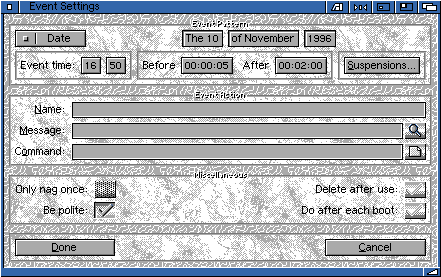
This window is the central facility for editing events: when, what, and how. You can specify the name of the event, the message to appear "when the time comes" (the popup menu gives you various text-formatting capabilities and field information-insertion, like "current month/day"), and even a command to execute when that occurs. So if you have your Amiga set up for speech, you can have it say something to get you motivated on whatever it is time to do.
Suspensions, another powerful feature, allow you to specify dates (particular ones, or ranges thereof) on which you should not be reminded of something, if you have it set up to go off at a particular time every day, or some such thing. For instance, if you are taking a week off from work, you don't want the computer to keep telling you to work that week. And so it goes...
You can also specify other various options affecting the execution of the event.
When the time comes for you to be reminded, a window pops up on whatever screen you're using at the time, and tells you whatever you told it to tell you. If you don't react with excessive surprise when this occurs, you can acknowledge it and go do whatever has to be done. You are given the option, at that time, of having it come back later, deleteing the event altogether, etc.
The resultant window is oddly non-MUI. I'm not sure why this is. It appears to be a combination of Reqtools, Gadtools, and some custom GUI work.

There are just a few things I've discovered so far:
I have found that Mayland is a very useful program with many powerful features and capabilities. I haven't fully explored it myself yet, but so far, it is impressive. One thing is certain: it will help you to organize your life better, if you have more than a few things to do every week. You can download the latest demo from the author's web site, noted below.
Mayland v1.0Calendar/Reminder Program, Shareware US $20Allan OdgaardDagmarsgade 36, DK-2200 CopenhagenDuff@DK-Online.DK http://WWW2.DK-Online.DK/Users/Allan_Odgaard/ | ||||||||||||||||||||||||
| ||||||||||||||||||||||||
SYSTEM REQUIREMENTSMUI 3.1, Amiga OS 3.0, MC68020, WBStart.Library v2.0+ (included)(Required) (nothing in particular) (Recommended) |