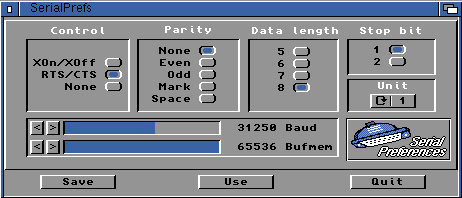
BIT ONE: MindEye by Geodesic Designs, Inc.
This package uses your Amiga to make graphical animations and screens from sound. It consists of a hardware device, which plugs into your Amiga's joystick port containing a microphone and line inputs, and a piece of software called MindEye 2.70g. I received an evaluation unit from Geodesic for review and you will see the full review next month since I just recently received the new version of the software, which now supports 256 colors on AGA Amigas. I have decided to include this small capsule review this month since they will be selling the new MindEye at the upcoming Video Toaster conference in LA through AntiGravity. The price tag is $275 at the show.
My first impressions after removing the device, software and manual from the box were mixed. Having read what it would do on their web page http://www.MindEye.com/ after receiving their offer to review, I thought to myself "why would anyone want that?" Hooking up the device was simple with what appeared to be an overly large manual for such a "simple" (in my mind) concept. You simply hook up the unit to the joystick port, copy the program to your hard drive, and you are ready to go. With the built-in microphone you don't need to hook up a sound source to get started. Just load the program and make noise. With a big box Amiga you are likely going to want to hook the audio source directly into the mini-plug input in the rear of the device since they tend to be loud. I know my Amiga 2500 is.
On loading the software, you are greeted with a GUI that looks distinctly OS 1.3. This bothered me at first but turns out to not really be a problem. The software is designed to be mainly used directly from the keyboard with the mouse hidden anyway. In fact, many controls appear to be keyboard only. This point is where the fun began and I have only scratched the surface of this unique product. You have many different visuals to choose from and these can be altered by a choice of faders, the ability to display pictures and even video through built-in support for the Live! video capture hardware, color cycling, and the ability to change the palette. This is the reason for the extensive manual and a soon-to-be included instructional video.
The MindEye is hooked up the audio output of my CDTV (being used as an audio CD player) and, using my Amiga 1200 to generate the visuals, creates some beautiful and interesting animated screens. I rarely listen to a CD without loading the software to see what MindEye can come up with. This system was designed with use in public in mind. After you get a setup you like, you can lock out the keyboard and mouse to let MindEye run without fear of interference. Check it out and check out the review next month.
MindEye requires any Amiga, a working and free joystick port, and eyes.
BIT TWO: Netscape for the Amiga?
Well, maybe. An amble over to the Netscape web site (in case you don't know, Netscape is the premier World Wide Web browser for the PC and Macintosh) shows a list of operating systems for which there is public interest in a port of Netscape but no concrete plans. The list is as follows: Amiga, Linux, and NeXTStep. I have to guess any possibility of this occuring hinges mainly on a resurrection of the Amiga as a viable computer platform which, right now, hinges on the VIScorp/Escom deal. Time, as in so many other things in life, will tell.
BIT THREE: AdProStarter V1.1 by Juergen Spaeth
As most people know, the Amigas Operating System allows for applications to simplay access RAM as they need it. Art Department Pro, a popular graphics processing package even long after the demise of ASDG, allocates a chunk of RAM on loading to hold the image information. The size of this chunk of RAM is controlled by the MAXMEM tool type in the programs icon. In the past, if loading an image brought on a visit from the "not enough memory" message, the user would have to exit, call up the icon's information, and change this value by hand. That was then. Now there's AdProStarter.

As seen in the screen shot above, upon launching AdProStarter you need simply to slide the slider to the desired amount of memory and press the AdPro button to load the program using that value. There is also a button for flushing unused libraries to free up memory and a button for loading both AdPro and Fred, the scripting program.
AdProStarter V1.1 requires OS2.0+, MUI, Art Department Professional and can be found on Aminet as Adprostarter.lha
BIT FOUR: Dinst V0.1 by Thorsten Stocksmeier
Ever want to get rid of a program only to end up being unable to delete the
directory it used to reside in? This is often because a program sets up assigns
to its directory during installation using an installer script. Well-behaved
programs place these assigns in a text file called the User-Startup which is
located in the S: directory and called from the Startup-Sequence. Proper install
scripts should place a ";Begin

Dinst V0.1 requires OS 2.0+ and MUI and can be found on Aminet as dinst01.lha
BIT FIVE: MUI-ASL by Flavio Stanchina
MUI-ASL is a replacement for the asl.library. Asl.library is responsible for file requestors. This replaces the OS3.0 file requestor with a MUI-based file requestor for all programs that make use of the asl.library. The archive includes an install script and instructions for installation by hand.

MUI-ASl requires a 68020+, OS 3.0+, MUI3.3+ and can be found on Aminet as mui-asl.lha.
BIT SIX: ZJTool V1.1 by Oliver Hitz
This package is software to control the special features of the Iomega Zip and Jazz SCSI drives. It consists of three parts. ZJWatch both checks each inserted disk, requesting the password to unprotect and read protected disks, and placing an Appicon on Workbench to eject any disk dropped onto it. ZJTool is a CLI program to control features of the Zip/Jazz drives such as disk protection and drive inactivity spin-down time. ZJToolMUI is a graphical interfaced ZJTool using MUI.
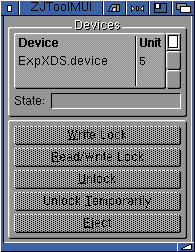
ZJTool requires OS 2.0+, MUI1.2+, and reqtools.library V38+ for all functions and can be found on Aminet as ZJTool11.lha.
BIT SEVEN: Car Costs V3.04 by Rudiger Dreier
This program helps you calculate just how much that horseless carriage is costing you to operate. You must first input the registration number and mileage for the dependent vehicle to open the new car file. Then you simply input the mileage, gallons and cost at each fueling, and the support costs and you can find out if it would be better to catch the bus to work or not.
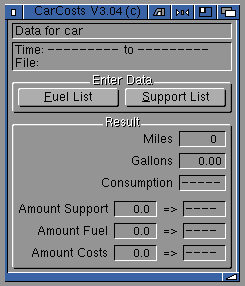
Car Costs requires OS 2.04+, MUI1.3+, and can be found on Aminet as carcosts.lha.
BIT EIGHT: Serial Prefs V2.1 by Lorenzo Succi
This is a replacement for Commodore's Serial Preferences program. It adds
a better look, sliders, and a few added controls over data length (bits) and baud rate.
As you can see, it also looks nicer.
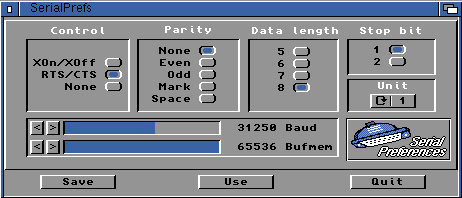
Serial Prefs V2.1 requires OS 2.0+ and can be found on Aminet as serialprefs21.lha.
Oh, just in case you've been living under a rock, MUI stands for the Magic
User Interface system. If you don't know what that is, ask one of us here at
The Amiga Monitor.