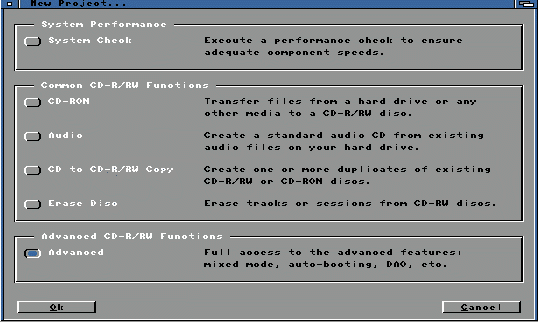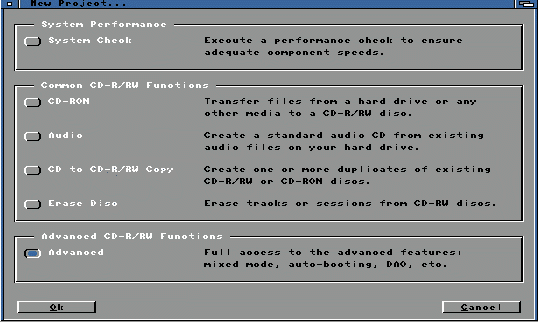Master ISO:
CD-R and CD-RW Writing software for the Amiga
CD's, and why is it called burning anyway?
CD-ROM's have been around a while now. On the Amiga they debuted
with the release of the CDTV and have been with us ever since. In the Gates
Crate world they came to their own a little later but now you would be
hard pressed to find a computer sold without one. Operating Systems and
software packages can now often only be found on CD since the prices for
these drives dropped to the point where everyone could get one. CD-R drives
came a little later and at a far greater expense. These drives take in
a blank CD and, by running the laser at a higher intensity, burn the information
into the metal surface. The 74-minute storage time makes CDs great for
music and the 650 MB of storage space makes them great, safe, storage for
data you don't want to lose. Of course, you have to really not want to
lose the data since once written, it can't be taken off. The high price
in the past of both the CD-R drive and blank CD media made these rarities
but the current drastic price reductions in both has made them viable purchases
for a wider audience. CD-RW are a newer breed; these drives use a special
disk that can be rewritten.
So, why did CD-R drives proliferate on other platforms
long before they did on the Amiga? The answer to that is in the special
way CD's must be written to. Your hard drive or floppy is written to. If
you later want to rewrite a file, the old one is in essence deleted and
replaced with the new revision. On a CD, the whole disk is written in a
linear fashion. Once written, that data can not be removed and takes up
that space forever. In what is called multisession mode, you can add to
the contents of the CD by writing new data after the existing data but
you can not replace what is there as you can on a hard drive. To accomplish
this you need special software to send the data to the CD-R drive in the
continuous fashion it requires. The CD-R drives out there come with software
that allows the Windows platforms to use the drives but not software for
the Amiga, without which the drive is useless save as a CD-ROM drive. Master
ISO from Asimware Innovations, Inc. fits this bill nicely.
How does it work?
Pretty easily actually. When you first open the box you find out why it's
so heavy. Not because of a massive number of disks, the whole program comes
on one. It's because of the rather nice sized manual which not only takes
you through how to make your own data and audio CD's but also goes through
the different terms, CD formats, and SCSI controllers; basically a course on
the everything that makes up the process of burning a CD.
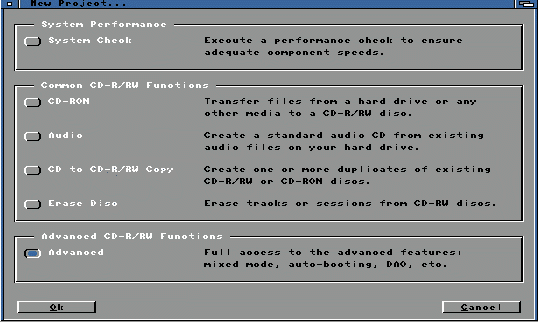
After installation from the single floppy and upon running the program,
you are greeted with a screen to start your project. From here you can
first test your system, CD-R, controller, hard drive, to ensure you have
enough muscle to get data to the CD-R fast enough. See, if the CD-R doesn't
get data to full its buffer you end up with what is referred to as a blown
session. This most often ends up with the CD blank doing duty as a coaster
or frisbee. The next group of four options are the common functions of
Master ISO. These are to burn a CD from files on your hard drives, burn
an audio CD, directly copy a CD in your CD-ROM drive to a blank in your
CD-R drive (this requires a separate CD-ROM drive of sufficient speed),
and an option to erase those special CD-RW disks.
The last option is the bread and butter of this package. The advanced
CD-R/RW functions. From here you get full access to all the advanced features
allowing you to make mixed mode CD's, CD's with both data and audio tracks,
autobooting CD's along with many other features. Here is where, once you
get more confident with the process, you will spend most of your CD writing
time.
The Process
This all depends on what you wish to do, so I'll take you
through the process of writing a data CD. First you have to have the files
you wish to write on a drive fast enough to read them quickly and a controller
and Amiga fast enough to get the data to the CD-R. You've tested your system
with Master ISO's system checks and it's given you the green light to proceed.
Unlike a hard drive you cannot simply copy these files to the CD-R. You
have to first develop the entire list of files you wish to copy. In Master
ISO you do this by selecting either a Device to write from, a directory
or group of directories, or even individual files and place them in the
directory tree. This is the list the program will use to retrieve the files
from while writing the CD. Once you have all the files you wish to write
in the list, you select the CD-R formats you wish to use; they are all
explained in the comprehensive manual. In the basic mode, you simply select
the CD-R drive and start burning. It is best to do a simulated one first.
In that the software pretends to burn the CD but doesn't. It takes twice
as long but at least you learn of any problems without wasting a blank.
In advanced mode you can elect to make the CD autobooting or to build
an image from the list. Image building is another way to write the CD for
those with ample storage space. Basically, Master ISO takes all the files
on the list and writes them to another location in a format that can more
readily be sent to the CD-R. You then assign the tracks (it's here you
can mix audio and data), select your CD-R drive and burn away.
Bugs And Other Unforeseen Issues
I have only run into two "bugs." One seems to have been fixed
in the upgrade to 2.1. The fixed one was that version 2.0 thought my Sony
CDU-920S incapable of Track-at-Once writing forcing me to use Disk-at-Once.
The second was a one-time thing I haven't been able to duplicate. While
validating File Names the percentage meter went many thousands over 100
percent. Shortly after that the machine crashed. So, one crash in many
CD's burned; not bad at all.
In Conclusion
Would be great if CD-R manufacturers would include Amiga
software with their drives but that is not very likely so you have to figure
the cost of Master ISO into the purchase. Its screens are not as pretty
as some other CD-R packages for the Amiga but it's that simpleness that
makes it work on a wider range of Amigas and it certainly gets the job
done. The manual is a textbook on SCSI, CD's, and the use of Master ISO.
You do have to fiddle with the fonts sometimes or end up with that nasty-gram
message that the window won't fit the screen. The only thing many may balk
at is the price. It does add about 80 to 90 US dollars to the price of
the CD-R drive. Considering this is the only package for the Amiga offering
all these features and is about the same price as the others, the price
isn't out of line. Still would love to see it a little lower.
On a whole, I give Master ISO an 89%. A great CD-R package
that keeps getting better.
Master ISO version 2
CD-R/RW Writing Software
Asimware Innovations, Inc.
600 Upper Wellington Street, Unit D
Hamilton, Ontario, Canada L9A 3P9
http://www.asimware.com/ |
|
|
SYSTEM REQUIREMENTS
All Amigas, OS v2.0 or higher, 4 MB Fast RAM, Hard Drive, Supported SCSI
or ATAPI CD-R or CD-RW Drive and controller.
(Required)
Fast SCSI controller, 16 MB Fast RAM, Accelerator (68040 or better),
Large Hard Drive
(Recommended, for the most advanced features) |
-By Anthony Becker
Write to him at e-mail address commodoreuser@juno.com